Apply Now: 10-Step Guide to Canada Study Permit Application Process for International Students
Are you an international student looking to study in Canada? If so, you’ll need to apply for a Canada Study Permit. The application process can seem overwhelming, but don’t worry, we’ve got you covered. In this article, we’ll walk you through the 10-step guide to applying for a Canada Study Permit.

Step 1: Check Your Eligibility
Before you start the application process, you’ll need to check if you’re eligible for a Canada Study Permit. To be eligible, you must:
– Be accepted by a designated learning institution (DLI) in Canada
– Prove that you have enough money to support yourself during your studies
– Meet the language requirements (English or French)
– Have a valid passport
– Not be inadmissible to Canada

Step 2: Gather Your Documents
Once you’ve checked your eligibility, you’ll need to gather the required documents. These include:
– A valid passport
– A letter of acceptance from a DLI
– Proof of language proficiency (English or French)
– Proof of sufficient funds
– A medical certificate (if required)
– A police certificate (if required)
Step 3: Create an Online Profile
To apply for a Canada Study Permit, you’ll need to create an online profile on the Immigration, Refugees and Citizenship Canada (IRCC) website. You’ll need to provide personal and contact information, as well as information about your study plans.
Step 4: Fill Out the Application Form
Once you’ve created your online profile, you’ll need to fill out the application form. The form will ask for information about your study plans, language proficiency, and financial situation.
Step 5: Pay the Application Fee
The application fee for a Canada Study Permit is currently CAD $150. You can pay the fee online or by mail.

Step 6: Submit Your Application
Once you’ve completed the application form and paid the fee, you can submit your application. You can submit your application online or by mail.
Step 7: Wait for Processing
After you’ve submitted your application, you’ll need to wait for processing. The processing time can vary depending on the visa office and the complexity of your application.
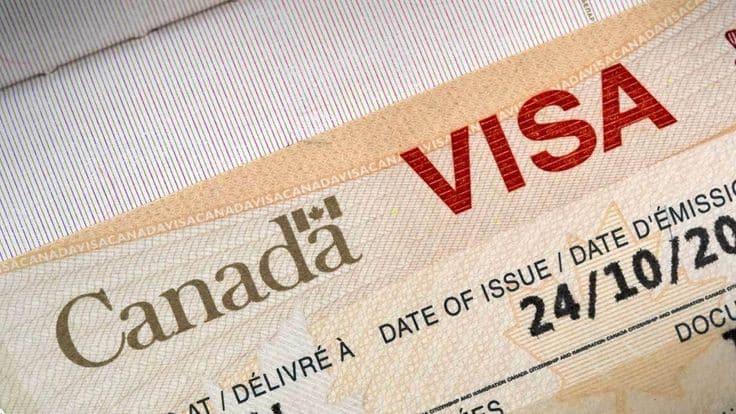
Step 8: Provide Biometrics
If required, you may need to provide biometrics (fingerprints and photo) as part of the application process.
Step 9: Attend an Interview
In some cases, you may be required to attend an interview at a Canadian visa office.

Step 10: Receive Your Study Permit
If your application is approved, you’ll receive a Canada Study Permit. The permit will outline the terms and conditions of your studies in Canada.
Conclusion:
Applying for a Canada Study Permit can seem overwhelming, but by following these 10 steps, you can ensure a smooth and successful application process. Remember to check your eligibility, gather your documents, create an online profile, and submit your application. Don’t forget to pay the application fee and wait for processing. If required, provide biometrics, attend an interview, and receive your study permit.
By following these steps, you’ll be well on your way to studying in Canada. Good luck with your application!Apply Now for Consultation.

FAQs:
Q: What is a designated learning institution (DLI)?
A: A DLI is a school or institution that is approved by the Canadian government to host international students.
Q: How long does it take to process a Canada Study Permit application?
A: The processing time can vary depending on the visa office and the complexity of your application.
Q: Can I work in Canada with a study permit?
A: Yes, you can work in Canada with a study permit, but you’ll need to meet certain requirements and obtain a work permit.
Q: Can I apply for a Canada Study Permit online?
A: Yes, you can apply for a Canada Study Permit online through the IRCC website.


